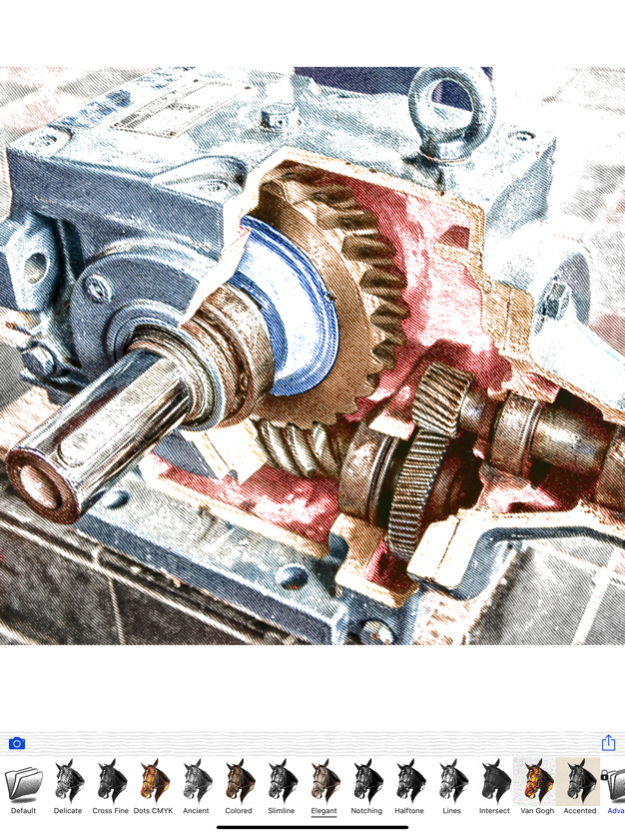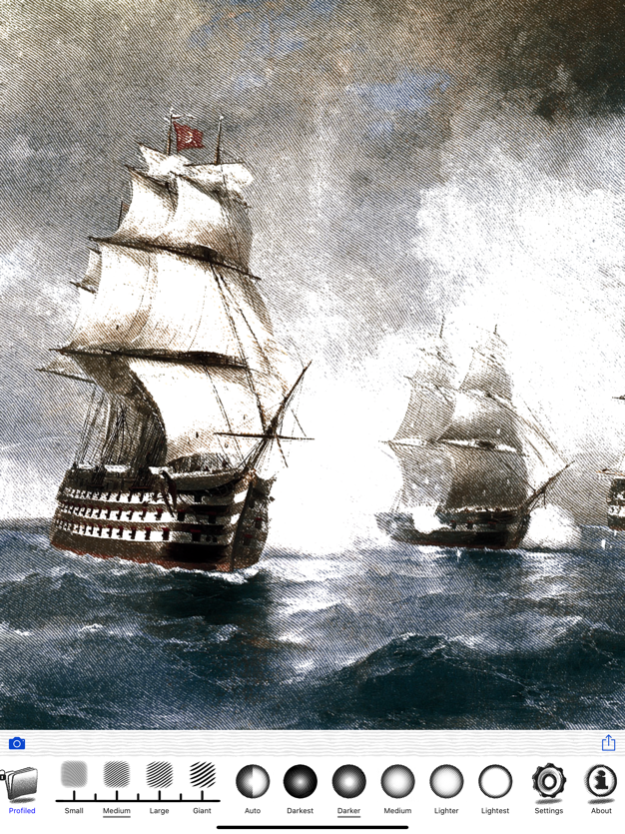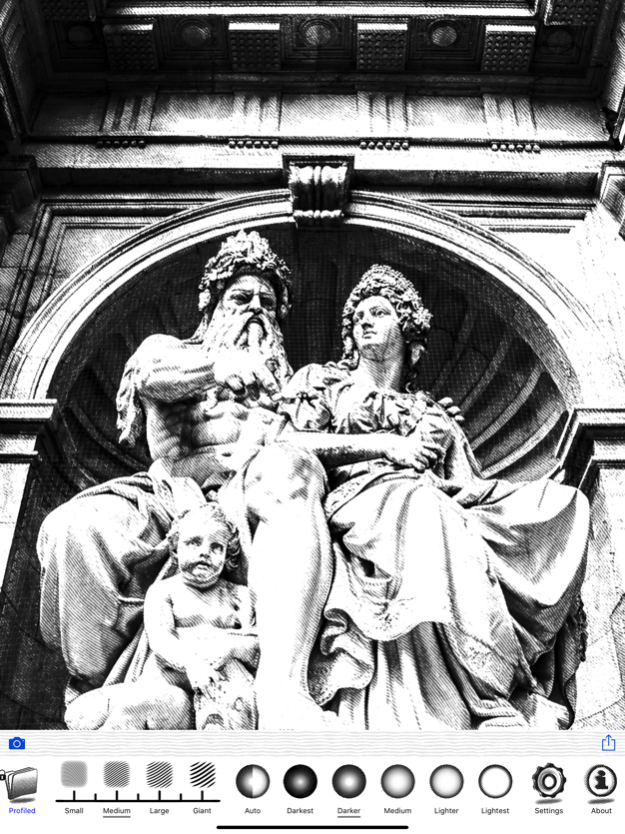Engraver handmade etching 1.1.6
Paid Version
Publisher Description
The Engraver App lets to turn your device in a powerful etching machine and lets transform your pictures and photos into original engraving artworks
This app is so much fun to play with, but it's much more than a toy. With it, you can create images resembling the hand-made works of a true master who spent painstaking hours over a work of art.
The Engraver app lets you turn any picture into an impressive old-style engraving that looks hand-drawn. A powerful, extremely qualitative engine and carefully selected presets of parameters let you choose a wide variety of engraving effects without any extra effort or special knowledge.
Features:
- The power and productivity of AlphaPlugins EngraverIII pro tool.
- The best sets of parameters, specially chosen for you.
- Elegant and easy-to use intuitive interface.
- 20 years of image processing experience in your hands. Just enjoy with creating!
Dec 18, 2021
Version 1.1.6
- New version is adopted for iOS15
About Engraver handmade etching
Engraver handmade etching is a paid app for iOS published in the Screen Capture list of apps, part of Graphic Apps.
The company that develops Engraver handmade etching is Maxim Chernousov. The latest version released by its developer is 1.1.6.
To install Engraver handmade etching on your iOS device, just click the green Continue To App button above to start the installation process. The app is listed on our website since 2021-12-18 and was downloaded 29 times. We have already checked if the download link is safe, however for your own protection we recommend that you scan the downloaded app with your antivirus. Your antivirus may detect the Engraver handmade etching as malware if the download link is broken.
How to install Engraver handmade etching on your iOS device:
- Click on the Continue To App button on our website. This will redirect you to the App Store.
- Once the Engraver handmade etching is shown in the iTunes listing of your iOS device, you can start its download and installation. Tap on the GET button to the right of the app to start downloading it.
- If you are not logged-in the iOS appstore app, you'll be prompted for your your Apple ID and/or password.
- After Engraver handmade etching is downloaded, you'll see an INSTALL button to the right. Tap on it to start the actual installation of the iOS app.
- Once installation is finished you can tap on the OPEN button to start it. Its icon will also be added to your device home screen.